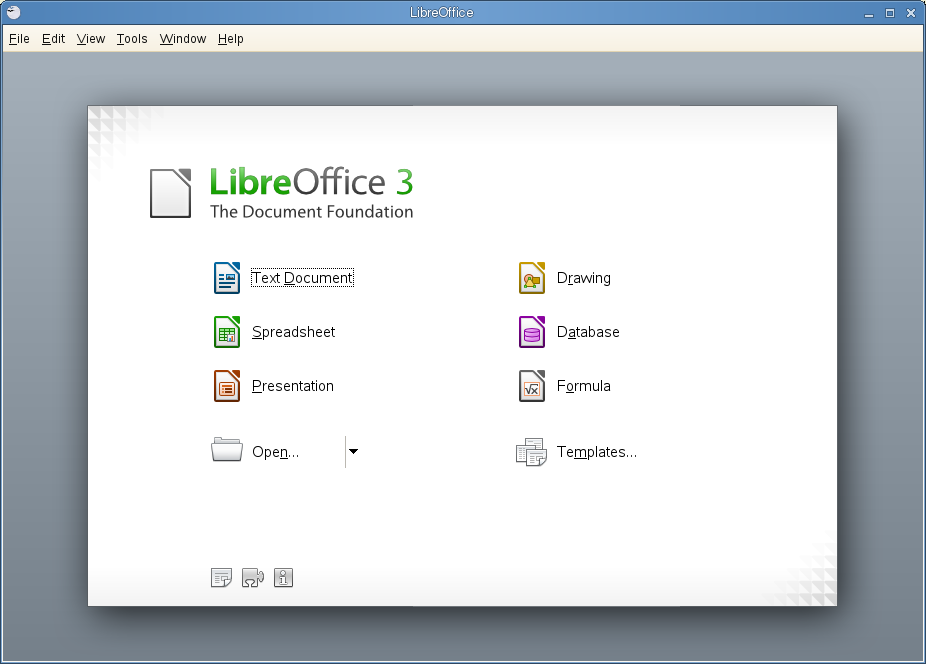LibreOffice
Download voor openSUSE:
Ontwikkelaar: The Document Foundation
Licentie: GPL, LGPL en vergelijkbaar
Web: http://www.libreoffice.org/
LibreOffice is de vrije, krachtige, open source, persoonlijke productiviteitssuite voor Windows, Mac OS X en Linux, die u zes rijkvoorziene toepassingen geeft voor alles wat u nodig hebt voor productie van uw documenten en gegevensbewerking: Writer, Calc, Impress, Draw, Math en Base. Ondersteuning,documentatie in het Nederlands en documentatie in het Engels is vrij door onze grote, toegewijde gemeenschap van gebruikers, medewerkers en ontwikkelaars. Ook, u, kunt meedoen in het Engels en meedoen in het Nederlands!
LibreOffice is het vervolg op het OpenOffice.org project dat is gebaseerd op StarOffice, een kantoorsuite die oorspronkelijk is ontwikkeld door StarDivision en gekocht door Sun Microsystems in August 1999.
Inhoud
Bijwerken tot de laatste versie
De nieuwste stabiele versie is beschikbaar voor oudere openSUSE uitgaven in het LibreOffice:Stable Buildservice-project.
Enthousiastelingen en beta testers kunnen ook de laatste test builds van het LibreOffice:Unstable BS project proberen. Deze build wordt regelmatig bijgewerkt (elke paar weken). De stabiliteit varieert.
Voor meer gedetailleerde uitleg, gelieve de aankondigingen te volgen op planetsuse of lizards.
Ondersteuning
| Dit artikel is nog maar gedeeltelijk vertaald. Als u mee wilt helpen met vertalen lees dan Wiki vertalen naar het Nederlands. |
The primary information source is the official LibreOffice site. General questions about the application usage can be best answered on the mailing list users@libreoffice.org. One must be subscribed to post messages there. It is also possible to search the mailing list archive.
The best place to ask the openSUSE community is the opensuse@opensuse.org mailing list. One must be subscribed to post messages there. Also there is an archive. It is a high traffic list, so it is a good idea to mention the word LibreOffice somewhere in the subject to draw attention of the right people.
De gebruikers van LibreOffice in het Nederlands kunnen het beste terecht op de e-maillijst users@nl.libreoffice.org. U moet zijn ingeschreven om berichten naar deze lijst te kunnen verzenden. Het is ook mogelijk om in het lijstarchief te zoeken.
Reporting Bugs
Please report the bugs into the Novell bugzilla for the product LibreOffice. Do not forget to mention enough information about the problem. It helps a lot to make the final or future releases better.
Troubleshooting
LibreOffice packages are shipped KDE4 and GNOME desktop integration. However, the KDE4 integration was buggy and many elements were not displayed correctly in the early releases. This can be changed by exporting environment variables:
export GTK2_RC_FILES=PathToYourGtkrc export OOO_FORCE_DESKTOP=gnome
Setting the latter to "none" will remove any desktop integration. However, it will remove native KDE open/save dialogs, too! "kde" will bring back an old KDE3 style and "kde4" is the default setting on openSUSE and is the one which loads the oxygen mockup and native open/save dialog.
A nice way to work around the oxygen issue is to use "gnome" combined with local ~/.gtkrc-2.0 in which QtCurve is set as default gtk theme. The price to pay is that the open/save dialog gets missed. If someone has a fix for this issue, please correct this paragraph!
More environment variables can be found here: http://wiki.services.openoffice.org/wiki/Environment_Variables